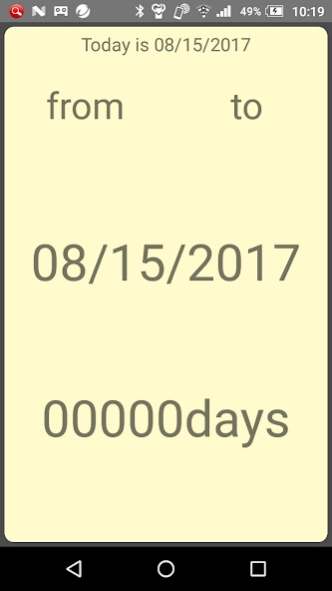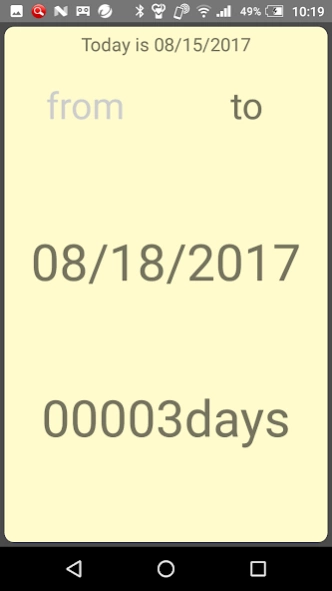Simple Days counter 7.0
Free Version
Publisher Description
Simple Days counter - This counter is the most useful for you I stay and count the number of days.
【How to use】
1. Tap the screen.
2. From the displayed calendar dialogue, tap the desired date.
【Overview of the application】
We will do one-tap calculations like "day after day", "day after that day".
For example, if January 1, 2000 is today's date,
December 31, 1999 is "1 day ago".
On January 10, 2001 "After 9 days".
This kind of thing can be known soon, it helps to grasp the schedule.
If you enter your birthday, it means that you can determine the number of days since birth, that is, how many days have passed since your birthday.
How to use DayCounter is really easy.
Tap the screen to display the calendar, just select the date.
It corresponds from 1900 to 2101. It corresponds to a leap year.
DayCounter is an application that can be launched quickly by optimizing the layout.
For example, you can do the following things.
· The next anniversary (such as birthday) instantly knows a few more days
· You will know instantly a few more days until the next event
· I know how many days since I was born. Even if you enter the birthday of your favorite entertainer, it is the same.
· By optimizing the layout, applications can be started at high speed.
· Accurate elapsed days can be obtained even across a leap year
About Simple Days counter
Simple Days counter is a free app for Android published in the Food & Drink list of apps, part of Home & Hobby.
The company that develops Simple Days counter is shgt. The latest version released by its developer is 7.0.
To install Simple Days counter on your Android device, just click the green Continue To App button above to start the installation process. The app is listed on our website since 2021-04-23 and was downloaded 5 times. We have already checked if the download link is safe, however for your own protection we recommend that you scan the downloaded app with your antivirus. Your antivirus may detect the Simple Days counter as malware as malware if the download link to jp.shgt.daycounter is broken.
How to install Simple Days counter on your Android device:
- Click on the Continue To App button on our website. This will redirect you to Google Play.
- Once the Simple Days counter is shown in the Google Play listing of your Android device, you can start its download and installation. Tap on the Install button located below the search bar and to the right of the app icon.
- A pop-up window with the permissions required by Simple Days counter will be shown. Click on Accept to continue the process.
- Simple Days counter will be downloaded onto your device, displaying a progress. Once the download completes, the installation will start and you'll get a notification after the installation is finished.